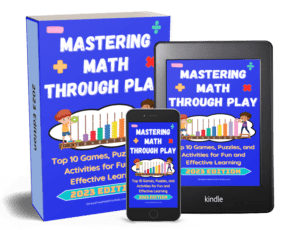Math literacy using technology encourages student creativity and application of learning. I recently attended the Texas Computer Education Association’s technology education conference. While attending a session on student created literacy stations, I began to realize how many of the suggestions supported math instruction.
Here are a few ideas to try!
PicCollage
PicCollage.Edu. This educational version of the PicCollage app gives students a safe source for image searching. They can choose from over 100 free backgrounds and add photos, drawings, stickers, and text, then save or print. (Social media sharing is not available on educational version.) They can even animate. It is very child friendly using simple touch gestures for rotating, resizing, deleting, and clipping. Use this for a shape, angle, or number hunt, for number representations with physical objects, for sorts, or for retelling a favorite math story (like The Greedy Triangle.) The app costs $1.99 currently and is periodically offered free.

Here is a blog with several examples of using PicCollage for math instruction at different grade levels.
Popplet
Popplet and Popplet Lite (Lite is the free version). This ipad app is a mind mapping tool where students can add photos, drawings, or text to popplets (bubbles.) You can change colors to organize information. This article gives six examples of Popplet in the math classroom.
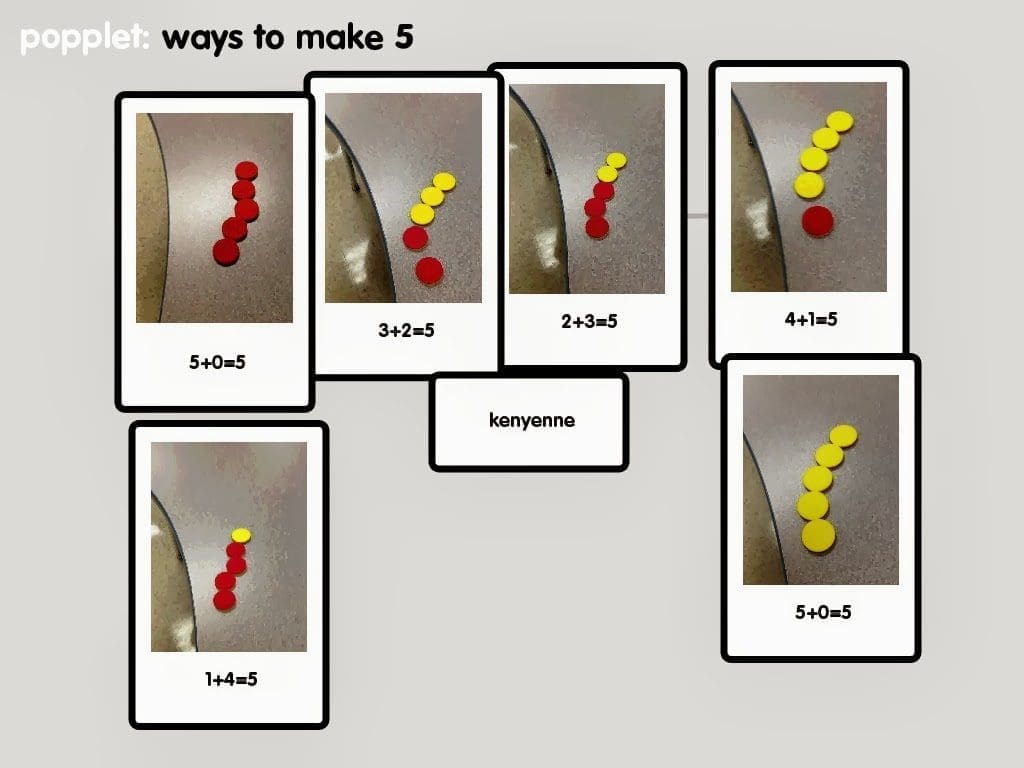
Shadow Puppet
Shadow Puppet is an app from Seesaw Learning designed for the ipad. It is kind of a iMovie for kids. Students as young as five can make videos to tell stories, explain ideas, or document learning. Add videos into Seesaw to share student learning with classmates and families! Try using it to show word problems or even for an end of unit portfolio. Here’s an example from YouTube about using Shadow Puppet to create a math problem.
From a review on Common Sense:
(First graders) also used this app with math to “teach” next year’s students how to do different types of math problems. At the end of an addition and subtraction unit, students worked together in teams to write challenging real-world story problems. Then they created physical models to represent the problem, took pictures of their story problem slides and their physical models of the problems with the iPad. They added all of the pictures to the puppet. Then they used the special features like the drawing tools and sound effects to count the manipulatives in the physical models one by one and talk through various solution strategies for their story problems.
I also use it myself at the end of units of study to put together a combination of photos and videos highlighting the learning that has taken place over the course of the unit so that we can look back at it and keep the experiences fresh in our minds throughout the year. My first graders are able to complete these alone after one or two guided experiences.
Chatterpix Kids-
Chatterpix Kids is a simple free app where you can draw a mouth on a photo, record 30 seconds of audio the picture will “speak” through the mouth and then add backgrounds, stickers or text. This would be perfect for students to show their knowledge about a famous mathematician. Children could also animate a shape and record themselves talking about its attributes.